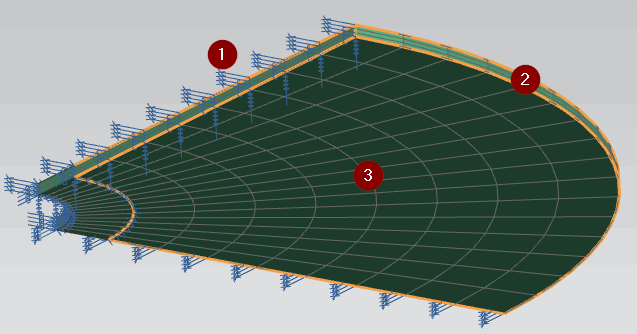Specifying the Coupled Surfaces
To define the fluid-structure interface, specify which surfaces of the disc are coupled with the Simcenter STAR-CCM+ fluid boundaries.
- In the Loads and Conditions menu, select .
-
In the Co-simulation Region dialog:
-
In the
Region dialog:
- Click OK in the Region dialog and in the Co-simulation Region dialog.

 .
.