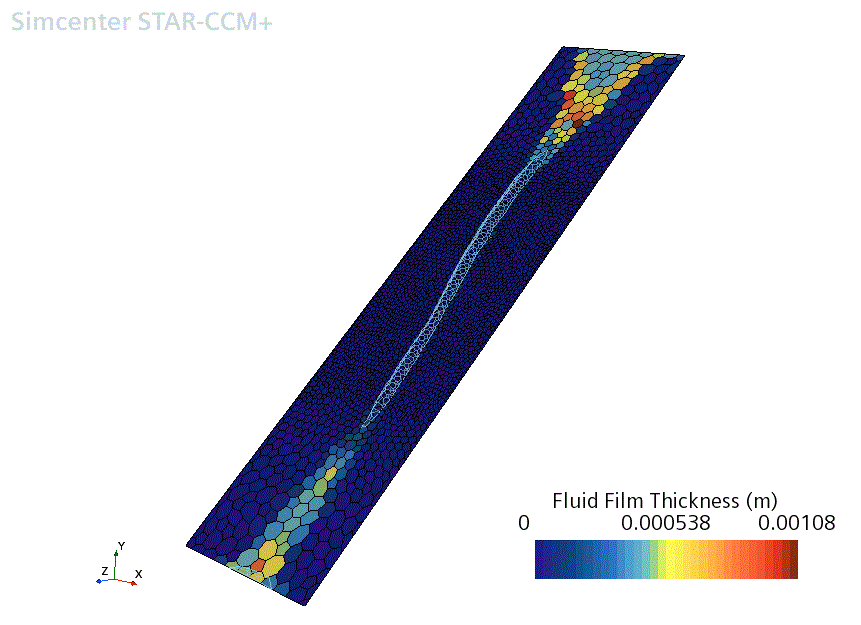Visualizing the Results
The water flowing down the inclined plane is a single physical situation. There is no physical change in the flow between the different mesh areas. However, the stream of water is modeled with two different models: the Fluid Film model in the coarse areas of the mesh (the upper and lower sections), and the VOF model in the middle area where the mesh is finer.
In order to obtain the most accurate description of the water flow, you need to plot the film using both models. A plot that uses only one model does not provide the best representation of the water flow.
To visualize the results of the simulation:
-
Open the
Fluid Film Scene.
Water flows from the inlet and is modeled as a fluid film on the upper region of coarse mesh:
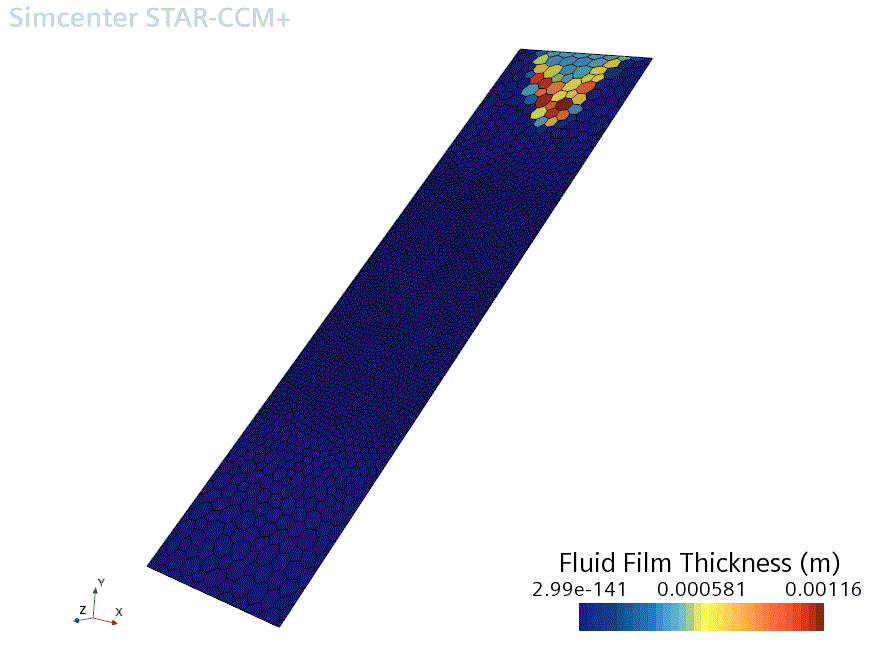
Where the mesh becomes finer, the water transitions from the fluid film phase to the VOF water phase.
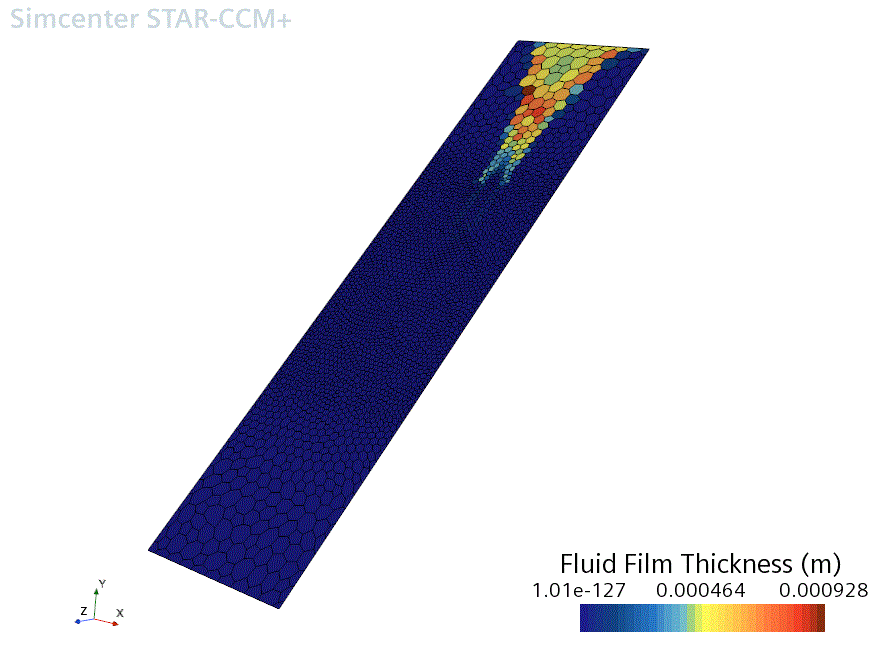
-
Open the Resolved Water Scene.
The rivulet forms in the fine mesh region as water transitions from the fluid film phase to the VOF water phase.
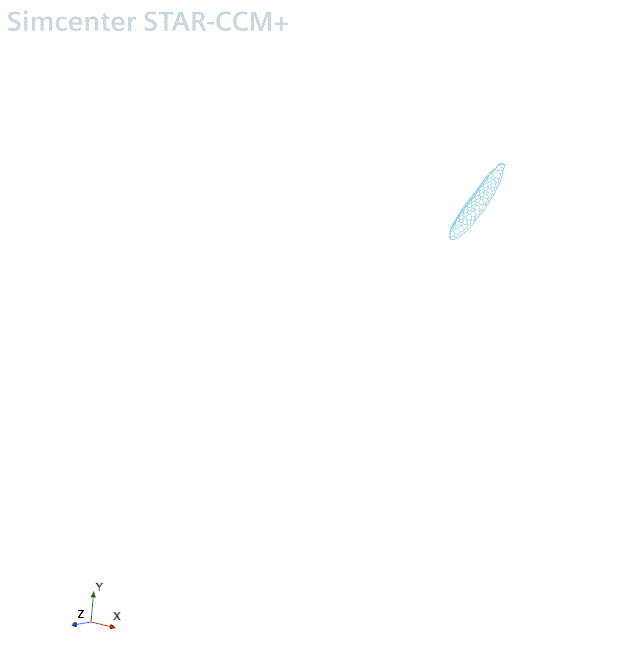
-
Open the Combined Scene.
The example below shows the flow of water when the simulation is in progress.
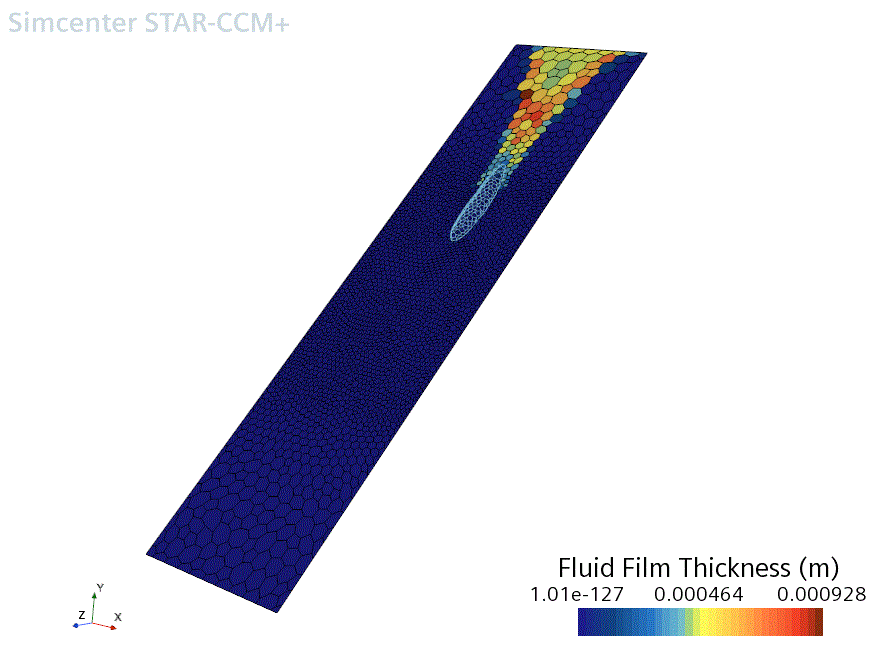
The example below shows the flow of water at the end of the simulation. When the flow reaches the lower region of coarse mesh, the water transitions from the VOF phase model to the fluid film model.