Splitting By Surface Topology
Splitting by surface topology splits closed, semi-manifold surface meshes into individual regions.
The following diagrams illustrate two scenarios where the split by surface topology option is useful:
- When one or more closed surfaces exist within another closed surface and each share a common boundary.
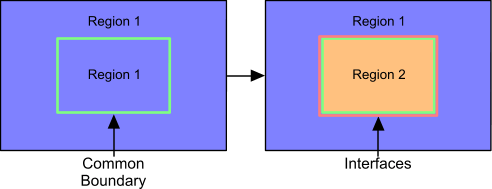
- When two or more closed surfaces share a common boundary.
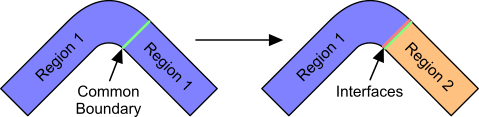
You typically find these types of geometry from CAD exported files that provide one region for all parts or bodies, with a common boundary between each.
If the regions have two adjacent boundaries, as opposed to one shared boundary, use non-contiguous splitting and manually create an in-place interface.
| Note | Splitting by surface topology is only available when a surface mesh representation is present. Delete any volume mesh representations to access this option. |
To split the geometry by surface topology:
- Right-click on a region and select
.

- In the
Split Region Options dialog, specify the region split options
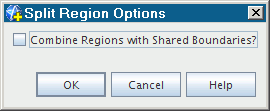
-
Click OK to split the regions.
If you split invalid topologies, the resultant surface mesh requires repairing.
The split by surface topology operation copies shared boundaries to ensure that all regions are closed. The split also creates an in-place interface between copied boundaries to create a conformal mesh between the regions.