Additional Considerations
This chapter includes more technical information for performing co-simulations using Abaqus and Simcenter STAR-CCM+.
- Exporting pressure loads
- Model dimensions and coordinate systems
- Co-location of the Abaqus and Simcenter STAR-CCM+ models
- Supported Abaqus elements
- Supported Simcenter STAR-CCM+ cells
- Known limitations
Exporting Pressure Loads
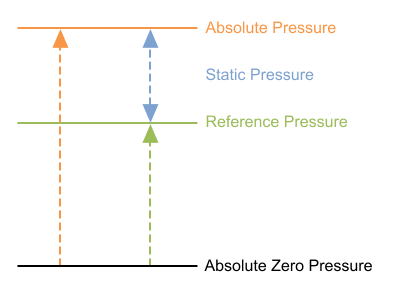
| Note | Use consistent applications of pressure in both Abaqus and Simcenter STAR-CCM+. In Abaqus, the reference pressure is the pressure at which the structure is considered to be unloaded, with no displacements. It is the variation of the absolute static pressure with respect to the reference pressure that causes deformations and strains in the structure. |
As an example of how to ensure consistency, consider a cylinder that is loaded on the inside diameter (ID) and the outside diameter (OD). Simcenter STAR-CCM+ models the fluid on the inside of the cylinder. Assume that the OD of the cylinder is subject to 1 bar (atmospheric conditions), and that the Simcenter STAR-CCM+ reference pressure is 1 bar (which is the default value). If Simcenter STAR-CCM+ is set to export the Static Pressure as the load on the ID, then, in Abaqus, load the OD of the cylinder with zero load to be consistent. In effect, this means that no load is required in Abaqus at the OD. If, however, Simcenter STAR-CCM+ is set to export the Absolute Pressure as the load on the ID of the cylinder, then, in Abaqus, load the OD with 1 bar (that is, the same value as the reference pressure in Simcenter STAR-CCM+).
If the absolute static pressure within the cylinder is 10 bar when the fluid velocity is zero, it is convenient for the Simcenter STAR-CCM+ reference pressure to be set to 10 bar. With the 10-bar reference pressure, if you export Static Pressure as the load on the ID, in Abaqus the OD must be loaded with a pressure of -9 bar (that is, a tension load) to be consistent. If, however, you choose to export Absolute Pressure from Simcenter STAR-CCM+, load the OD in the Abaqus with a pressure of 1 bar.
This procedure of loading the OD of the cylinder with the pressure that will give the correct net loading on the structure is correct only for elements where through-thickness behavior is not considered (for example, shell elements). If solid elements are used to model the cylinder, then applying fictitious loads to the OD will produce the correct bulk loading, but incorrect behavior in the walls of the cylinder. In this case, absolute pressure should be exported to Abaqus for the ID and the ambient pressure should be applied on the OD within the Abaqus model.
Model Dimensions and Coordinate Systems
Co-simulation between two-dimensional and axisymmetric models is not supported. Represent two-dimensional models as a three-dimensional slice of unit thickness, or wedge element, with the appropriate symmetry boundary conditions applied.
Vector fields are transferred according to Abaqus and Simcenter STAR-CCM+ conventions. The first component represents the quantity along the x-axis, the second component represents the quantity along the y-axis, and the third component represents the quantity along the z-axis. All fields are transferred in the global coordinate system (the Laboratory Coordinate System in Simcenter STAR-CCM+). If a local coordinate system is applied in the Abaqus model, the incoming and outgoing fields are transformed appropriately.
Co-Location of the Abaqus and Simcenter STAR-CCM+ Models
Co-locate the Abaqus and Simcenter STAR-CCM+ models. Place the fluid-structure interface regions of both models in the same geometric positions in space. Ensure that the coupled wall boundaries in Simcenter STAR-CCM+ are not larger or smaller in extent than the corresponding interface in the Abaqus model.
Supported Abaqus Elements
Abaqus supports first-order and second-order continuum, shell, and membrane elements. Modified tetrahedral elements are not supported due to mapping limitations.
Supported Simcenter STAR-CCM+ Cells
Simcenter STAR-CCM+ supports tetrahedral and trimmed mesh cell types, as well as cells of arbitrary polyhedral type in 3D for co-simulation with Abaqus.
Known Limitations
This section lists the known limitations of co-simulation using Abaqus and Simcenter STAR-CCM+.
- Run Abaqus and Simcenter STAR-CCM+ on binary compatible platforms.
- The coupled boundaries must be of the same spatial extents - the coupled boundaries cannot be larger or smaller in extent than their counterpart in either code.
- If coupling both sides of a double-sided structure, a separate surface must be created for each side of the structure and assigned to a separate coupling zone in the fluid domain.
- Simcenter STAR-CCM+ does not support point zone topology. If a point zone is present in Abaqus, run the Simcenter STAR-CCM+ co-simulation in serial.