Selecting the Transient Calculation Physics Models
Modify the physics model selections to activate the unsteady solver.
-
For the physics continuum,
, deselect the following models from the
Enabled Models list:
- Proudman
- Noise Source Models
- Curle
- Broadband Noise Sources
- Aeroacoustics
- All y+ Wall Treatment
- SST (Menter) K-Omega
- K-Omega Turbulence
- Reynolds-Averaged Navier-Stokes
- Turbulent
- Steady
- Deactivate the Auto-select recommended models option.
-
Select the following models, in order:
Group Box Model Time Implicit Unsteady Viscous Regime Turbulent Turbulence Detached Eddy Simulation Detached Eddy Simulation SST (Menter) K-Omega Detached Eddy K-Omega Wall Treatment All y+ Wall Treatment The physics models appear as below: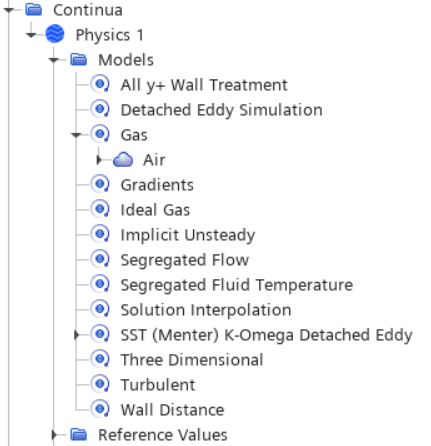
- Open the node, select and set Convection to .
- Open the node, select and set the Formulation Option property to .