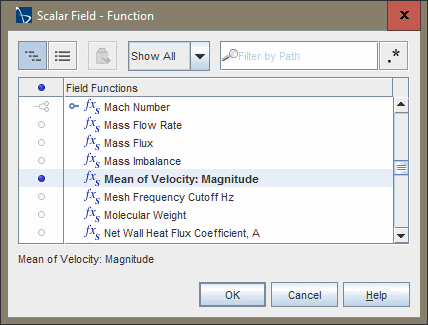Visualizing the Mean Velocity
Create a monitor for displaying the mean velocity magnitude in a scalar scene.
-
Right-click the
node and select
.
is now added to the simulation tree.
-
Select the
Field Mean 1 node and set the following properties:
Property Setting Field Function Velocity Magnitude Parts - Select the node and set Start Time-step to 800.
Create a scalar scene to display the mean velocity field:
- Copy and paste the node and paste it into the Scenes node.
- Rename the copy to Mean Velocity Magnitude.
- Right-click the node and choose .
-
Select the node and set Function to .