Filling Mixed Loop Holes
The mixed hole filler fills a combination of holes that are defined by continuous or discontinuous chains of selected edges.
To fill mixed loop holes:
-
In the
Graphics window, select the edges that define the open and closed loops.
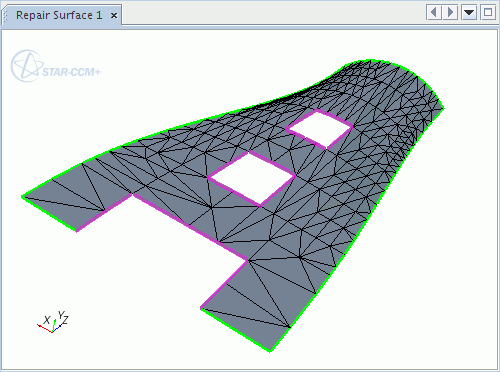
-
Click the three dots next to the
 (Fill holes) tools to display the fill hole options.
(Fill holes) tools to display the fill hole options.
-
In the
Fill Holes Options group box:
- Set Fill Mode to Mixed.
- Decide whether you want the fill area to maintain local curvature. See Maintaining Local Curvature.
- Set the Open Loop Closure Options mode. See Open Loop Closure Options.
- Set the Loop Interaction Options mode. See Loop Interaction Options.
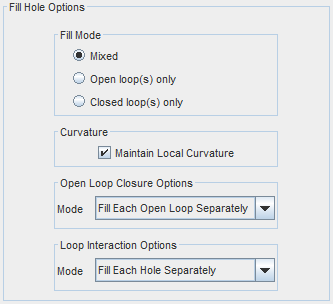
-
To fill the holes, click
 ( Fill holes).
( Fill holes).
