Importing the Geometry
You start the simulation setup from a CAD geometry of the two-stroke engine in Parasolid format.
- Start a double-precision version of Simcenter STAR-CCM+ and create a new simulation by clicking .
- In the Create a File dialog, select an appropriate parallel option and set Compute Processes to at least 32. For information on the parallel options, see Process Options.
- Click OK.
- From the Simcenter STAR-CCM+ toolbar, click
 (Open Simcenter STAR-CCM+ In-Cylinder).A Simcenter STAR-CCM+ In-cylinder tab opens within Simcenter STAR-CCM+.
(Open Simcenter STAR-CCM+ In-Cylinder).A Simcenter STAR-CCM+ In-cylinder tab opens within Simcenter STAR-CCM+. - Select and save the simulation under the name TwoStrokeEngine.sim.
- Import the CAD geometry:
- In the Graphics window, position the section to obtain a view similar to the one shown below.
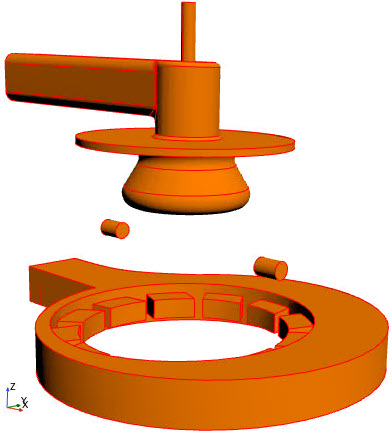
- Save the simulation
 .
.