Creating the Two-Stroke Engine Parts
Based on the imported CAD geometry, you create Engine Parts for the cylinder, the exhaust valve, the intake port, and the GAVs.
- Right-click the Engine node and select Create Cylinder and Valves.
- In the Engine Parts Creation dialog, set Strokes to 2, then click OK.Simcenter STAR-CCM+ In-cylinder creates five Engine Parts:
- Cylinder
- Exhaust Valve 1
- Plenum
- Plenum 2
- Plenum 3
These Engine Parts allow you to set the physics for the engine components, such as initial and boundary conditions or motions.The Graphics window updates to display the Engine Parts in pale blue color: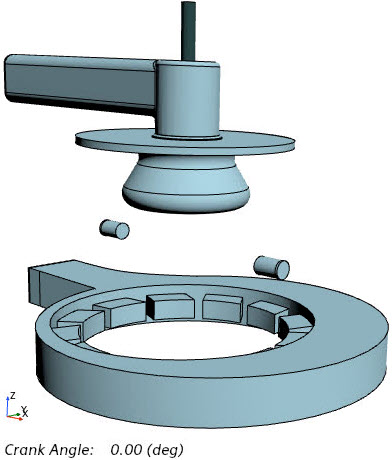 Simcenter STAR-CCM+ In-cylinder automatically creates sliding interfaces between the combustion chamber and the plenums.
Simcenter STAR-CCM+ In-cylinder automatically creates sliding interfaces between the combustion chamber and the plenums. - Rename the Engine Parts as follows:
Engine Part Name Exhaust Valve 1 Exhaust Valve Plenum GAV 1 Plenum 2 GAV 2 Plenum 3 Intake Port - Group the injector plenums into an assembly for easier organization:
- Multi-select the and GAV 2 nodes, right-click one of the selected nodes, and select Composite.
- Rename the node to GAVs.
- Save the simulation
 .
.