Defining Mesh Refinement Zones
You define mesh refinement zones on the GAVs and intake port sides of the sliding interfaces using geometries that are based on simple shape templates.
-
Create cylindrical geometries that contain the GAVs:
-
In the Graphics window, right-click
the inlet face of GAV 1 and select Create Face Coordinate System.
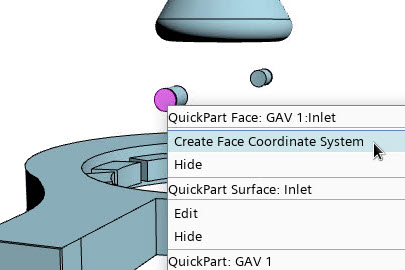
- In the Set Face Coordinate System Name dialog, set Coordinate System Name to GAV 1:Inlet CS, then click OK.
- In the object tree, right-click the Geometry node and select New Construction Geometry > Cylinder.
- In the Cylinder dialog, set Name to GAV 1 Volume Control.
-
Set the following properties:
Group Box Property Setting Geometry Height 12.5 mm Base Radius 6.0 mm Placement Coordinate System Laboratory > GAV 1:GAV 1: Inlet CS Location [X, Y, Z] [0.0, 0.0, -11.5] mm, mm, mm Rotation Axis Vector [X, Y, Z] [0.0, 0.0, 1.0] m, m, m Angle 0.0 deg -
Click Update, then
OK.
Simcenter STAR-CCM+ In-cylinder updates the geometry properties and the placement of the cylinder as displayed below:
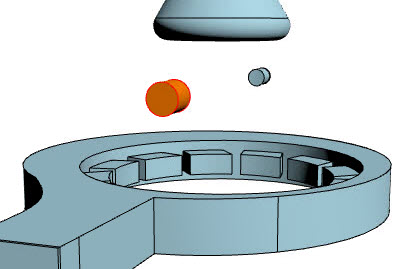
-
Repeat Steps 1 a - f for GAV 2.
Name the new coordinate system and geometry GAV 2:Inlet CS and GAV 2 Volume Control, respectively.
-
In the Graphics window, right-click
the inlet face of GAV 1 and select Create Face Coordinate System.
-
Create a ring-shaped geometry that intersects with the intake port next to the
sliding interface:
- In the object tree, right-click the Geometry node and select New Construction Geometry > Cylinder.
- In the Cylinder dialog, set Name to Outer Cylinder.
-
Set the following properties:
Group Box Property Setting Geometry Height 24.0 mm Base Radius 53.0 mm Placement Location [X, Y, Z] [0.0, 0.0, -105.0 mm] mm, mm, mm - Click Update, then OK.
-
Repeat Step 2 a - d to create another cylinder using the following
properties:
Group Box Property Setting - Name Inner Cylinder Geometry Height 24.0 mm Base Radius 48.5 mm Placement Location [X, Y, Z] [0.0, 0.0, -105.0 mm] mm, mm, mm - Multi-select the Geometry > Outer Cylinder and Inner Cylinder nodes, right-click one of the selected nodes, and select Boolean Construction Geometry.
- In the Edit dialog, set Name to Intake Port Volume Control .
-
Within the Geometry group box, set
the following properties:
Property Setting To Unite Outer Cylinder To Subtract Inner Cylinder - Click Update, then OK.
The following image displays the created mesh refinement zones: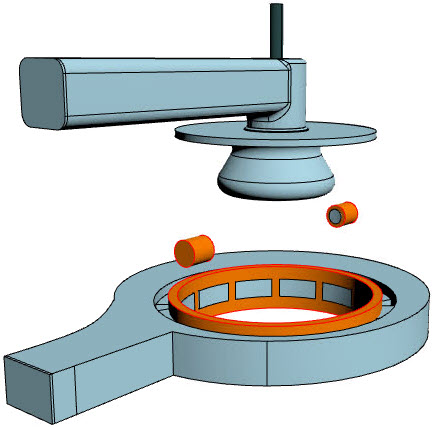
-
Save the simulation
 .
.