Setting Up the Exhaust Valve Motion
For the motion of the valve, you import a table that describes the valve lift as a function of crank angle.
- Right-click the node and select Edit.
- In the Edit dialog, next to the Valve Lift File drop-down menu, click Import.
- In the Import Valve Lift Table dialog, navigate to the inCylinder folder of the downloaded tutorial files.
- Select twoStrokeEngine_ExhaustValve_vlift.csv and click Open. In the Graphics window, a Valve Lifts plot opens, which displays the valve lift as a function of crank angle.
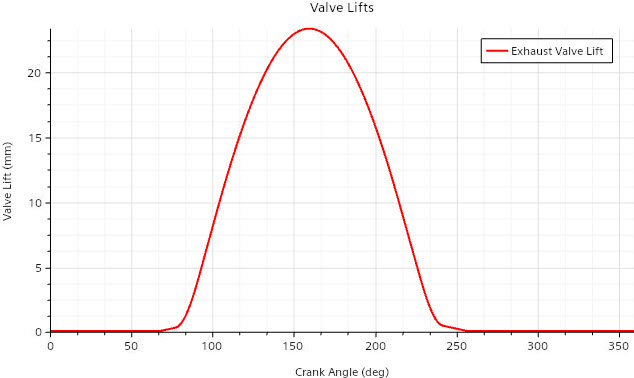
- Set Closure Tolerance to 0.2 mm.
- Click Apply, then Close.
- Save the simulation
 .
.