Mesh Adaption for Reacting Flows Reference
When the Adaptive Mesh model is selected alongside a combustion model, the Mesh Adaption for Reacting Flows option is available as an adaptive mesh criterion.
The Adaptive Mesh model refines and coarsens cells in flame zones based on the secondary gradient of selected combustion variables, such as species mass fraction, or mixture fraction and progress variable.
| Example Node Path | |||
| Requires |
|
||
| Properties | See Mesh Adaption for Reacting Flows Properties. | ||
| Activates | Model Controls (child nodes) | Variables. | |
| Field Functions | Error Indicator of [variable]. | ||
Mesh Adaption for Reacting Flows Properties
- Max Refinement Level
- Sets the maximum limit on the
number of times a cell can be refined in a simulation.
One refinement level for a cell means one step of midpoint subdivision. The resulting number of child cells are equal to the vertices of the parent cell.
For trimmed cells, one refinement level means 8 subdivided child cells from one parent cell as shown in the image below:
For poly cells, the midpoint subdivision results in as many child cells as there are vertices in the parent cell, that is, typically 12-15 child cells. One example is shown in the image below:
The refinement level increases or decreases only by one level in each adaption—mesh adaption is a successive procedure.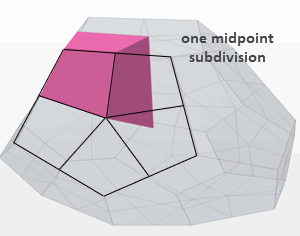
- Variables
- The following table shows
which variables are available with which combustion models.* default variables
Variables Complex Chemistry / EBU models FGM model SLF / Chemical Equilibrium Any other combustion model Mixture Fraction 0  *
* *
*Progress Variable  *
*Temperature 


 *
*[species] H2O and OH (if present) are selected by default. Other species are also available.  *
* - Error Indicator Limits
- The error indicator limits
are available to set for each variable as a scalar range [low,
high]. The Adaptive Mesh model calculates the error
indicator (EI) as the output of the secondary gradient of the selected
Variables and uses
the error indicator limits to determine if cells are marked for refinement
as follows:
- If EI > high, cells are marked for refinement.
- If EI < low, cells are marked for coarsening (cannot be coarser than the starting mesh).
- If low <= EI <= high , cells are kept unchanged.
Requirement Action Adapt fewer cells. Increase the high limit, and optionally also increase the low limit. Adapt more cells. Lower the high limit, and optionally also lower the low limit.
Field Functions
- Error Indicator of [variable]
- , a normalized second gradient, is used to determine if the adaptive mesh model refines or coarsens cells based on [low, high] values that are specified for each selected variable.