Modeling Multi-Component Solids
Some simulations require you to model many solid parts of different materials.
Examples of such simulations are:
- Electronics cooling studies where a motherboard contains tens or hundreds of different components
- Vehicle underhood thermal analysis
Use the Multi-Component Solid model and then either the Multi-Part Solid or the Multi-Layer Solid model. These models allow you to define multiple solid materials in a single physics continuum, and to map those materials to individual parts in the region to which the continuum applies. The Multi-Part Solid and Multi-Layer Solid nodes represent these models in a physics continuum.
Multi-Component Solid Model
| Provided By | |||
| Example Node Path | |||
| Requires | Immediately available. | ||
| Activates | Physics Models | Multi-Component Solid (See Multi-Part Solid and Multi-Layer Solid models.) | |
Defining Solid Components
The Multi-Part Solid and Multi-Layer Solid models require you to add the component materials in the same way as you add mixture components for a multi-component liquid or gas.
The Solids node manages the component materials. Default properties for each of these components come from the material database.
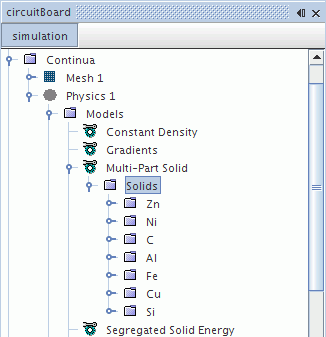
To add solid components:
- Right-click the Solids node and choose Select Mixture Components... The Select Mixture Components dialog appears.
- Expand the nodes within the Select Mixture Components dialog.
- Activate the checkboxes next to the materials you require; click
Apply, then
Close, when you are done.
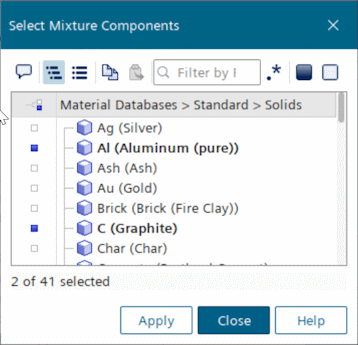
You can manage solid components in the same way as you manage gas or liquid components.
Once these components are in place, work with material properties methods as needed. The choices of available material properties and associated methods are the same as with a Solid model, except that the Anisotropic method for Thermal Conductivity is not available with the Multi-Part Solid model.