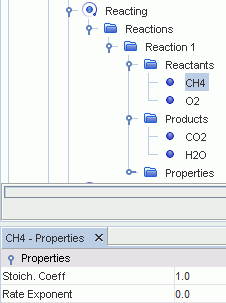Restoring the Premixed Eddy Break Up Model
The Premixed Eddy Break-Up model in Simcenter STAR-CCM+ v.11.04 behaves as a Partially Premixed version. You can restore the Premixed model settings as described in this section.
As part of a plan to improve and simplify the procedure for selecting combustion models, the Premixed version of the Eddy Break Up model is discontinued in Simcenter STAR-CCM+ v.11.04.
The new Eddy Break Up Model is an improvement on the deprecated Premixed Eddy Break Up Model—the new Eddy Break Up model:
When loading a simulation in
Simcenter STAR-CCM+ v.11.04 or later that was saved in a version of
Simcenter STAR-CCM+ before v11.04, the Premixed Eddy Break Up model behaves as a Partially-Premixed Eddy Break Up model. Several settings are defined differently and must be set up again. The following images show a comparison of the temperatures on the cross section of a flame holder.
- Supports multiple reactions as well as hybrid and kinetics-based schemes. Therefore, you can perform calculations more accurately and over wider operation ranges.
- Accounts for oxidizer and product concentrations when calculating the source term.
- Allows you to switch between fully premixed and partially premixed calculations.
| PEBU 11.02 | PEBU 11.04 (Partially Pre-Mixed) |
|---|---|
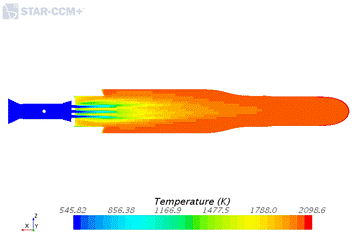 |
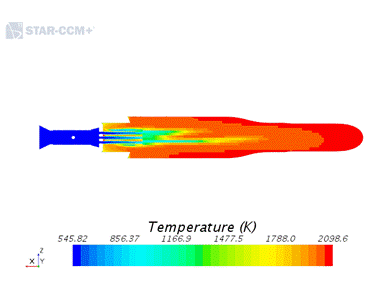 |
Simcenter STAR-CCM+ v.11.04 provides the EBU model as an option for Premixed Combustion. However, this model is the same as that provided for Partially-Premixed combustion. Further steps are required to restore the premixed behaviour that was available in Simcenter STAR-CCM+ v.11.02 and earlier. These steps are as follows:
In
Simcenter STAR-CCM+ v11.02, the reactants and corresponding mass fractions are defined under the
node.
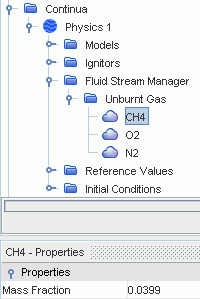
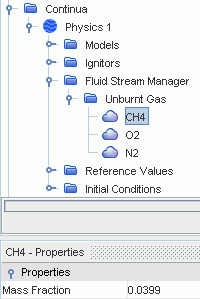
-
In
Simcenter STAR-CCM+ v11.02, you use the Fluid Stream Manager to set the species composition of a fuel and an oxidizer. In
Simcenter STAR-CCM+ v11.04, you define the reaction framework as follows:
In
Simcenter STAR-CCM+ v11.02, the Eddy Break-Up Coefficients are defined under the
node.
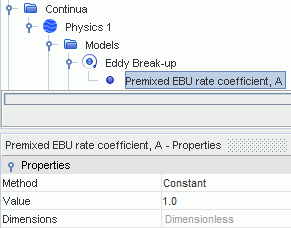
In Simcenter STAR-CCM+ v11.04 or later, the Eddy Break-Up Coefficients are defined in the general reactions framework.
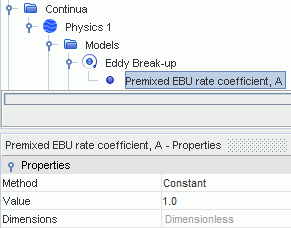
In Simcenter STAR-CCM+ v11.04 or later, the Eddy Break-Up Coefficients are defined in the general reactions framework.
- Select the node and set Reaction Control to Standard EBU.
-
Define the EBU rate coefficient A to suit
Simcenter STAR-CCM+ v11.04 or later—this value is different from the value that is set for the Premixed EBU rate coefficient A in
Simcenter STAR-CCM+ v11.02.
- Expand the node.
- Select the node and specify the Value.
-
To restore the Ignitor:
- Right-click the node and select .
- Select the node and specify the properties as they are set in Simcenter STAR-CCM+ v11.02.
- If the node Activator is set to Pulse, select the Pulse sub-node and specify the necessary properties.
- For all inlet and outlet boundaries within each physics continuum, select the node and specify the mass fractions of each species with the same values as are specified in the initial conditions.