Velocity Magnitude Contour
Create a scalar scene to display the velocity magnitude contour on the plane section.
- Right-click the node and select .
- Rename the node to Velocity.
- Select the node and activate Surface.
- Select the node and set Parts to .
- Select the node and set the Contour Style to Smooth Filled.
- Select the node and set Parts to .
-
Select the node and click to the right of Function
and select from the list.
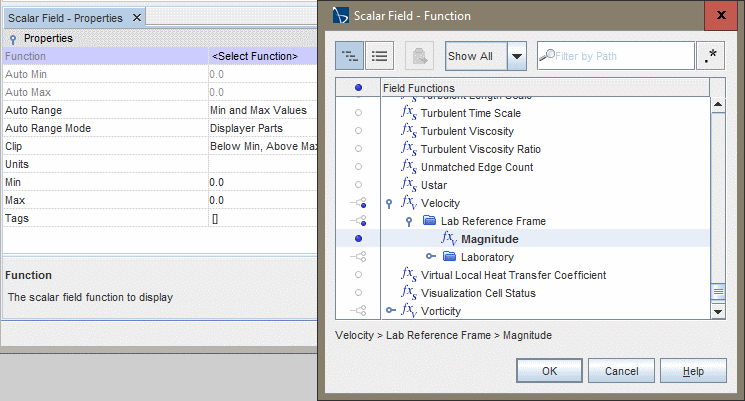
- Set Max to 75
- Set Clip to Off.
-
Use the mouse buttons, as described previously, to adjust the viewing angle, zoom, and
position the scene as shown below.

-
Store the current view. Click the
 (Save-Restore-Select views) button and select
.
(Save-Restore-Select views) button and select
.