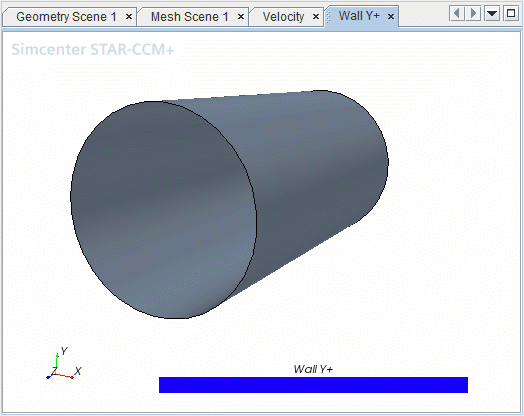Wall Y+ Contour
Create a scalar scene to display the Wall Y+ scalar field.
- Create another scalar scene and rename it to .
- Select the node and set Parts to .
- Select the node and set Parts to .
- Select the node and set Function to .
-
Click the
 (Save-Restore-Select views) button, and select
.
(Save-Restore-Select views) button, and select
.
-
Use the mouse buttons, to zoom and position the scene as shown below.