Coupling the Regions
You must create an interface between the background and the overset regions.
To create the Overset Interfaces:
- Multi-select the and Overset nodes.
-
Right-click either selected node and select
.
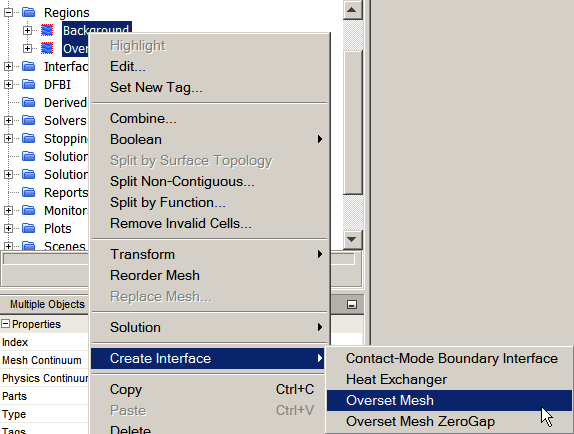
A new Interfaces node appears in the simulation tree, with Overset Mesh 1 as child node. This volume-type interface provides coupling of solutions on the domains using automatically generated sets of acceptor cells on one mesh and donor cells on the other mesh. Variable values at donor cells express variable values at acceptor cells through interpolation. -
Save the simulation
 .
.