Creating Eulerian Phases
The materials corresponding to each of the mixture phases are defined as Eulerian phases.
Create the Eulerian phases that are required for the simulation and set their material properties:
-
Right-click the node and select New.
A new node, Phase 1, is created.
- Rename the Phase 1 node to Water.
Define the models that determine the behavior of the Water phase.
- Right-click the node and choose Select models...
In the Phase Model Selection dialog:
- Select Liquid from the Material group box.
- Select Constant Density from the Equation of State group box, then click Close.
Repeat the above steps to create a second Eulerian phase.
- Rename the second phase to Air.
- Choose Gas rather than Liquid for the material model. Select Constant Density as above, then click Close.
In both instances, you are using the default material appropriate to each phase (water for the liquid and air for the gas), so no further changes are necessary to material properties. The model selections can be seen by expanding the Water and Air nodes within the Phases parent node.
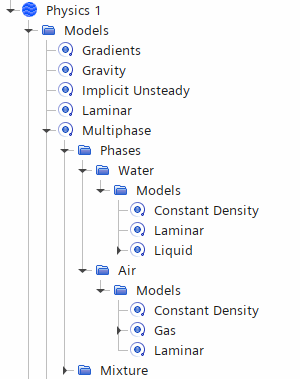
-
Save the simulation
 .
.