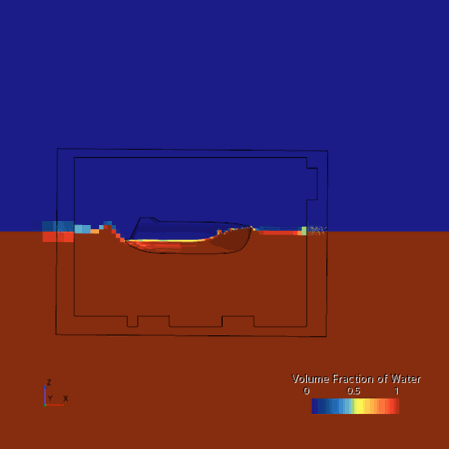Initializing and Running the Simulation
To verify that the initial conditions applied to the regions are correct, Simcenter STAR-CCM+ allows you to perform just solver initialization to start with and then view the results using an appropriate scene.
To initialize:
-
Click
 (Initialize Solution) in the toolbar or use the
menu item.
(Initialize Solution) in the toolbar or use the
menu item.
-
Select the
Volume Fraction of Water scene to see the initialization result.
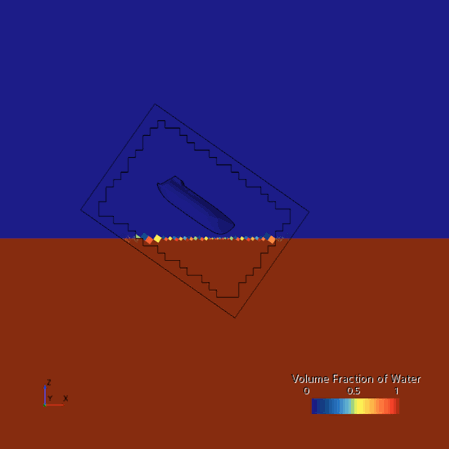
-
Click
 (Run) in the toolbar.
(Run) in the toolbar.
-
After the run is finished, save the simulation.
The example below shows the Volume Fraction of Water scene at the end of the simulation: