Coupling Simcenter STAR-CCM+ to Simcenter Amesim
Couple Simcenter STAR-CCM+ with Simcenter Amesim and run the co-simulation.
-
Set the time-step in both
Simcenter STAR-CCM+ and
Simcenter Amesim.
It is good practice to set the total run time in Simcenter Amesim to a larger value than the value set in Simcenter STAR-CCM+.
The
Simcenter Amesim solver must be already running for
Simcenter STAR-CCM+ to couple with it. To start the
Simcenter Amesim solver:
-
In
Simcenter Amesim, click the
SIMULATION tab, then click
Run simulation.
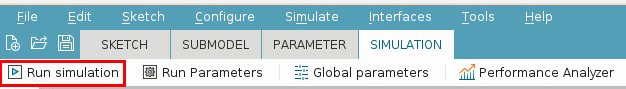
When a Simcenter Amesim system contains the dynamic_cosim_socket element, the solver waits for Simcenter STAR-CCM+ to run before doing any of its own calculations.
To couple
Simcenter STAR-CCM+ and
Simcenter Amesim:
- In Simcenter STAR-CCM+, select the node and specify the version of Simcenter Amesim that you are running.
- Select the node and specify the name of the machine where Simcenter Amesim is running and the communication port.
-
Right-click the
[Link] node and select
Connect.
Simcenter STAR-CCM+ couples to Simcenter Amesim. A message summarizing the coupling details appears in the Output window.