Specifying Co-Simulation Settings in Simcenter Amesim
To couple Simcenter Amesim with Simcenter STAR-CCM+, you add a TCP element to the Simcenter Amesim system and you configure it to act as a server.
-
Add a TCP element (the
dynamic_cosim_socket element) to the
Simcenter Amesim system, with the required number of input and output ports:

The number of ports at left option specifies the number of ports that export data to Simcenter STAR-CCM+. The number of ports at right option specifies the number of ports that import data from Simcenter STAR-CCM+. For example, if you want to transfer two scalar values from Simcenter STAR-CCM+ to Simcenter Amesim, and transfer three scalar values from Simcenter Amesim to Simcenter STAR-CCM+, you require a total of five ports on the TCP element: three ports on the left side and two ports on the right side.
Set the TCP element to act as a server. When the TCP element is set as a server, you can set the time-step for the
Simcenter Amesim solver.
-
Click the
PARAMETER tab.

The appropriate license for your Simcenter Amesim system is checked out. -
Double-click the
dynamic_cosim_socket element.
The Change Parameters dialog appears.
-
Set
mode to
server.
A new property, sample time, appears in the dialog.
- Set sample time to the desired time-step for your case.
- Click Close.
After configuring the TCP element to act as a server, you can modify the run parameters for the
Simcenter Amesim solver. You can adjust the time-step and total time of the simulation. It is good practice to set the total run time of the
Simcenter Amesim solver to a larger value than the total run time set in
Simcenter STAR-CCM+. When coupled to
Simcenter Amesim,
Simcenter STAR-CCM+ keeps two steps of
Simcenter Amesim data and interpolates between them.
- Click the SIMULATION tab.
To set the run parameters:
-
Click
Run Parameters.
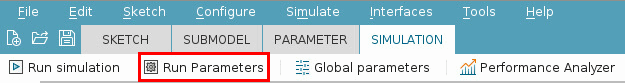
In the Run Parameters dialog: - Set Start time to 0.
-
Set
Final time to a value greater than the total simulation time in
Simcenter STAR-CCM+.
This action is required to make sure that Simcenter Amesim does not finish solving before Simcenter STAR-CCM+, due to numerical precision issues.
-
Set
Print interval to match the sample time-step that you set in the TCP element.
This property is used for post-processing in Simcenter Amesim.
- Click OK.