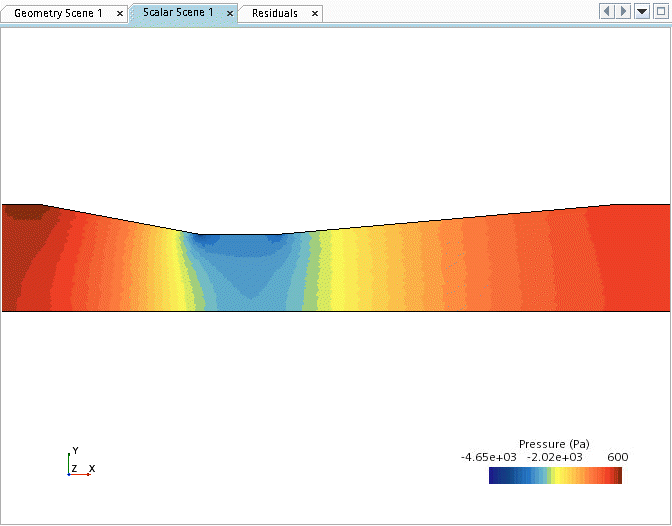Running the Simulation
-
Click
 (Initialize Solution) in the
Solution toolbar.
(Initialize Solution) in the
Solution toolbar.
-
Click
 (Run) in the
Solution toolbar.
(Run) in the
Solution toolbar.
- While the simulation is running, select the Scalar Scene 1 tab at the top of the Graphics window to visualize the solution.
- When the simulation has finished running, save it.