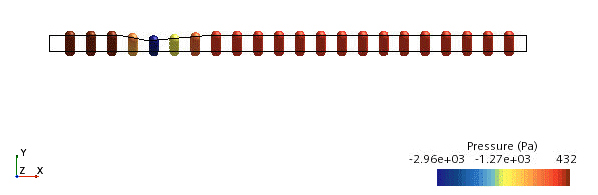Running the Macro
Run the macro in the Simcenter STAR-CCM+ client.
- Right-click the node and select Delete from the pop-up menu.
- Click Yes in the Confirm Object Deletion dialog that appears.
Run the macro:
-
In the
Macro toolbar, click
 (Play Macro...).
(Play Macro...).
- In the Open dialog, select createLineProbes.java.
- Click Open.