Generating the Volume Mesh
You can proceed to generate the volume mesh. For aerodynamics simulations, you typically use a trimmed cell mesh with refinements near the body and with embedded refinements for the near-field, the far-field, and the wake of the body.
To generate the volume mesh:
- Select . The mesh generation process takes several seconds to complete.
- Open Mesh Scene 1.
- Right-click a blank area in the scene and select .
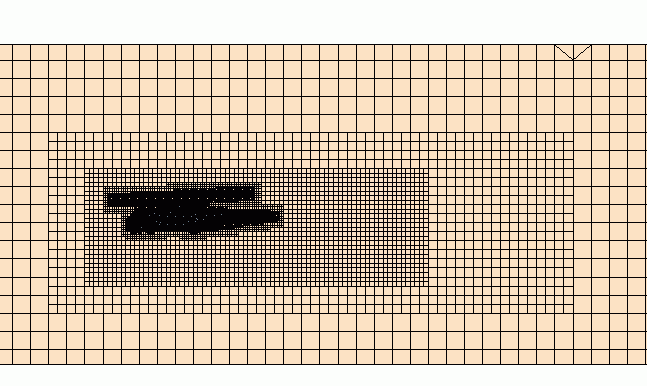
- Save the simulation.