Selecting the Physics Models
You compute a steady compressible flow of air. To model the turbulent flow, you use the turbulence model. For modeling the rotor, you select the virtual disk model.
-
For the physics continuum,
, select the following models in order:
Group Box Model Time Steady Material Gas Flow Coupled Flow Gradients (selected automatically) Equation of State Ideal Gas Coupled Energy (selected automatically) Viscous Regime Turbulent Reynolds-Averaged Navier-Stokes (selected automatically) Reynolds-Averaged Turbulence K-Omega Turbulence SST (Menter) K-Omega (selected automatically) Wall Distance (selected automatically) K-Omega Wall Treatment All y+ Wall Treatment (selected automatically) Optional Models Virtual Disk -
To review the models, open the
node.
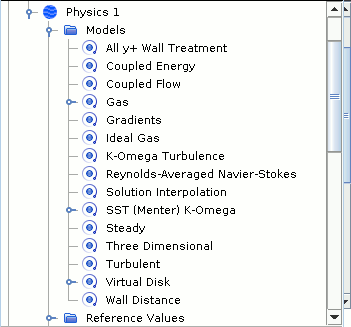
- Save the simulation.