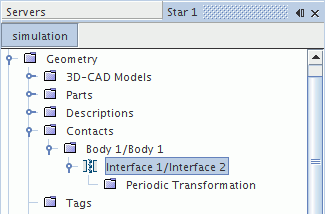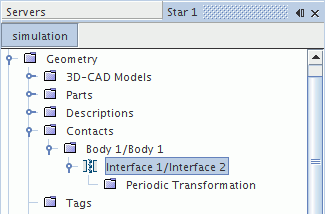Creating Periodic Contacts
Periodic contacts model two part surfaces that are spatially detached, but a rotation and/or translation can make them coincident. When assigning parts to regions, the baffle contact becomes a periodic, internal interface.
To create a periodic contact:
- Multi-select the periodic part surface.
-
Right-click one of the selected part surfaces and select
Create Periodic.
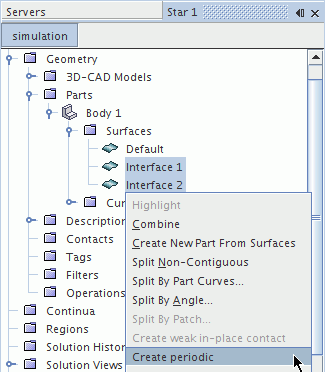
This action adds a part contact under the
Parts manager, which is where you can change the periodic contact properties.