Creating the Abaqus Input File
The model preparation is now complete, and you can proceed to writing the input file.
Create an analysis job and the input file:
- Double-click Jobs underneath the Analysis container.
- In the Create Job dialog, set Name to manifold, then click Continue...
-
In the
Edit Job dialog, set
Description to
Exhaust manifold heat transfer, then click
OK.
The job is added under the Jobs container.
-
Right-click the
manifold job and select
Write Input.
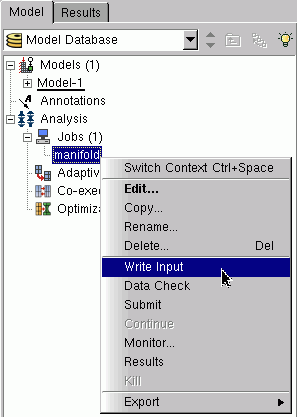
For the purposes of this tutorial, output history is not required. To generate the input file without requesting history output:
-
In the
warning dialog, click
Yes.
The file manifold.inp is created in the working directory.
- Click Save to save the model database.