Physics Continua
A physics continuum node, which has its own properties and pop-up menu, contains all of the model nodes in the object tree.
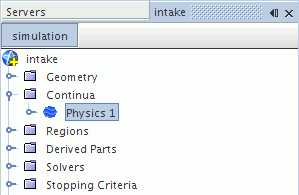
Generally, a physics continuum is defined as continuous and nonspatial such that no part of it is distinct or distinguishable from adjacent parts. This definition is also reflected in Simcenter STAR-CCM+, which logically interprets a continuum as a collection of models that represents the substance (fluid or solid) being simulated.
In keeping with the nonspatial characteristic, you can define physics continua in Simcenter STAR-CCM+ independently of the mesh and independently of existing regions. The models that are activated within a physics continuum determine the following:
- Whether the continuum is three-dimensional
- Whether it comprises a solid, liquid, or gas
- Whether it is stationary in time or transient
- The quantities that are defined within it
Certain models, when activated in a physics continuum, require the activation of other models in that continuum. For instance, once a physics continuum contains a liquid or a gas, it needs a flow model. Once it has a flow model, it needs a viscous model (inviscid, laminar, or turbulent). Once turbulence is activated within a fluid continuum, a turbulence model must be selected.
A simulation can contain many physics continua, each with its own name and properties. Each region must be associated with a physics continuum, and conversely each physics continuum can be associated with one or more regions.
In addition to the models comprising the physics continuum, the continuum also contains:
- Initial conditions
- Reference values
Copying Continua with Tables
Simcenter STAR-CCM+ excludes an excessively large table from the process of copying a physics continuum; the rest of the continuum does get copied, however.
To copy a continuum with a table:
- Attempt to copy the continuum and paste it in its destination.
- If the table is too large,
Simcenter STAR-CCM+ generates a warning in the
Output window.

- Export the table to a .tbl file using the right-click menu action.
- Import the table into the destination continuum.
Physics Continuum Properties
- Interfaces
- The interfaces that are associated with the continuum (read-only).
- Regions
- The regions that are associated with the continuum (read-only).
- Active
- When Off, halts solution
updates for the continuum domain. The default is On.
At an interface between regions that are associated to different continua, if you deactivate one of the continua, Simcenter STAR-CCM+ computes the solution only on the active side of the interface. For the inactive side, Simcenter STAR-CCM+ uses the latest computed value.
- Motion Always Active
- When On, Simcenter STAR-CCM+ solves for motion in the continuum even if the Active property is Off. The default is Off.
Physics Continuum Pop-Up Menu
- Select Models...
- Allows selection of the models to be activated in this continuum.