Curve-Fitting the Power Law Model
Apply curve fitting to generate new parameter values and apply them to the simulaion.
To curve-fit the Power Law model:
-
Click
Active in the
Consistency Factor and
Power Law Exponent lines.
Only parameters with the Active box on are adjusted in curve fitting. Until then, new values, including non-Active parameters, are plotted as you enter them and taken into account, but no other changes occur.
-
Click
Execute Fit.
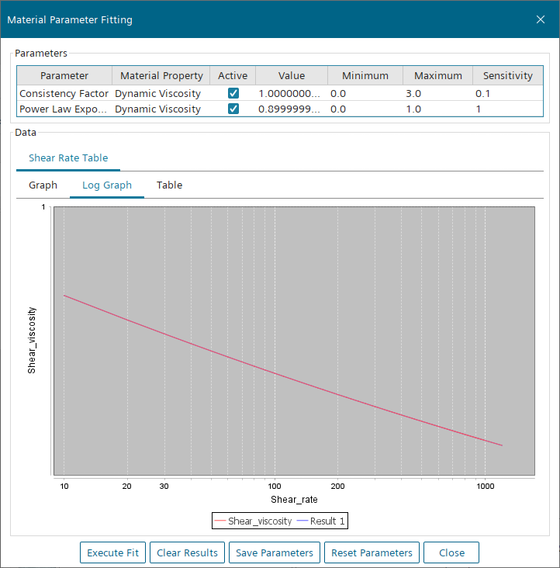
The results of the curve fitting appear in the parameters list. The new curve is also displayed, but the fit is so close, it may not be visible. It is labeled Result 1 in the Graph tab.
-
Click
Save Parameters.
The parameters given in the parameters list are written to . Saving parameters is necessary for the new values to be taken into account for simulation.
- Click Close.
- Save the simulation.