Loading the Starting Simulation
For this tutorial, you are provided with a starting simulation file that contains the geometry of the car cabin with the passengers and driver. The mesh operations and meshing settings are pre-defined on the file, along with the region and boundaries for the car cabin. The physics continuum for the car cabin has all models selected that are required for modeling the turbulent flow of air with heat transfer, also taking into account the effects of thermal and solar radiation.
- Launch Simcenter STAR-CCM+.
- Select
- In the Load a File dialog, click Browse...
- In the Open dialog, navigate to the heatTransferAndRadiation folder of the downloaded tutorial files.
- Select CabinComfort_start.sim then click Open.
- Click OK.
-
To visualize the geometry, open .
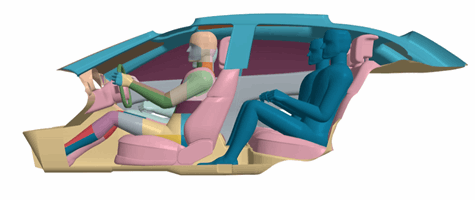
- Save the simulation as CabinComfort.sim.