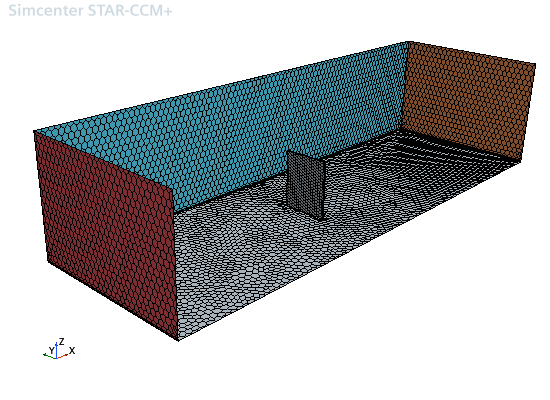Generating the Volume Mesh
The simulation file provided for this tutorial is complete with the required mesh settings. In this tutorial, the volume mesh is generated using the Polyhedral Mesher and a surface control is used for mesh refinement at the FSI interface.
To generate the volume mesh:
-
Click
 (Generate Volume Mesh).
Output from the meshing process is shown in the Output window.
(Generate Volume Mesh).
Output from the meshing process is shown in the Output window. - When the mesh generation process is complete, save the simulation.
To visualize the volume mesh using a mesh scene:
-
Create a new mesh scene.
The volume mesh is displayed in Mesh Scene 1.
-
Remove some of the boundaries from the scene to see the plate inside the fluid domain:
- Edit the node.
- In the Edit dialog, deselect the Top and Front boundaries, then click OK.
-
Use the mouse to rotate the view and examine the mesh.
The mesh appears as shown below.