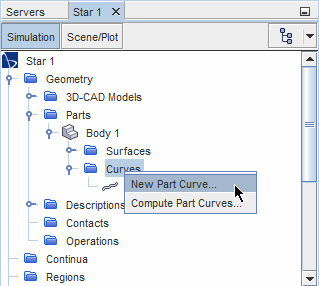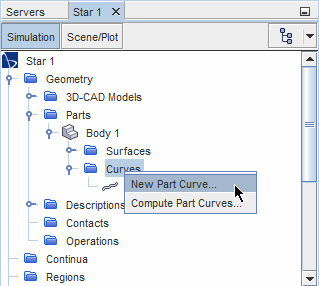Creating Additional Part Curves
You can create new, empty part curves to organise the part curves. For example, if you split an existing part curve, you can assign it to an empty part curve.
Right-click the
Curves manager node and select
New Part Curve.