Body Constraints
A 6-DOF Body Constraint imposes kinematical constraints on the motion of a body. Constraints require that you activate the Multi-Body Motion option for the body.
A constraint adds a constraint force and moment to the body's force and moment manager which can be displayed in a DFBI displayer.
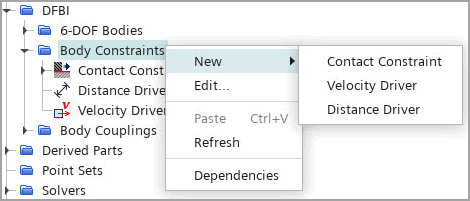
- Contact Constraint
- Allows you to define the contact between the body and a plane.
You can simulate a body sliding on a plane without modeling the plane itself or explicitly defining the contact forces between the moving body and the plane.
The contact constraint can be used to model resting or sliding contact between one or more bodies and a half-plane. Both static and dynamic friction are accounted for. Contact can be broken, but colliding contact is not supported.
For more details, refer to [contact constraint] Properties.
- Velocity Driver
- Allows you to drive the motion of a 6-DOF body in a specified direction,
while the body is free to move in other directions.
You can use the driver to prescribe the velocity of one point on one 6-DOF body relative to a second point on another 6-DOF body in a given, user-specified direction. You can also prescribe the velocity of a point on a single body relative to a fixed point in the environment, for example, the origin of the Laboratory coordinate system.
Typical examples are ship propulsion and tube launch applications. For ship propulsion, a typical situation would be to prescribe a fixed velocity in the ship forward direction, while a rudder with changing positions/angles provides the yawing motions.
For more details, see [velocity driver] Properties.
- Distance Driver
- Allows you to control the
distance between two points on two bodies, or the distance between one point
on one body and a fixed point in the environment.
A typical application is an excavator. In the example below, you define the arms of the excavator as mechanical bodies, since their interaction with fluid flow can be neglected. The ladle of the excavator is defined as a continuum body, which can interact with fluid flow or DEM. To control the motion of the excavator, you constrain these bodies using distance drivers. In the following image, the distance drivers are represented by orange bars.

For more details, see [distance driver] Properties.
An example workflow for setting up a body constraint is shown in: Setting Up Body Constraints.