Analyzing the Perturbed Convective Wave Solution
After the simulation is complete, you visualize the results of the Pertubed Convective Wave solution.
-
Examine the plots that display the acoustic pressure and the pressure
perturbation at the microphone and at the pressure transducer by clicking
through the Microphone: Acoustic Pressure and Pressure
Perturbation Monitors Plot and Pressure
Transducer: Acoustic Pressure and Pressure Perturbation Monitors
Plot tabs in the Graphics window.
The following plots display the results after the run:
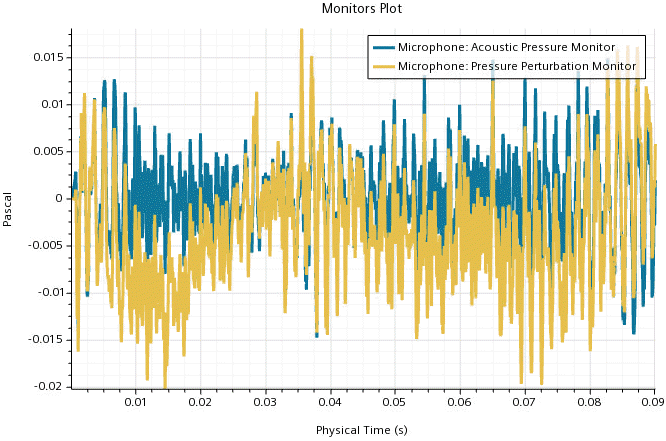
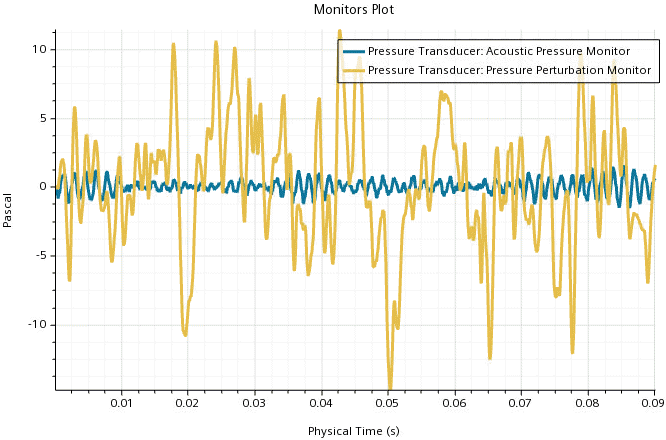
At the microphone, the acoustic pressure and the pressure perturbation are of the same order of magnitude. As the pressure perturbation represents the sum of acoustic and hydrodynamic pressure, this indicates that the hydrodynamic pressure in this region is less relevant.At the pressure transducer, the pressure perturbation shows higher amplitudes than the acoustic pressure. Here, the hydrodynamic pressure contribution is dominant. -
To examine the acoustic pressure, click on the Acoustic
Pressure tab.
The following screenshot shows the acoustic pressure within the flow domain:

Similar to the Lighthill pressure time derivative as displayed in Analysing the Lighthill Wave Solution, this scene shows how the acoustic pressure radiates from the HVAC duct into the test chamber. However, the acoustic pressure as solved by the Perturbed Convective Wave model shows no turbulent structures. This solution field gives direct insight into the noise field without any hydrodynamic perturbations. - Save the simulation.