Restoring the Premixed FGM Model
The Premixed Flamelet Generated Manifold (FGM) model in Simcenter STAR-CCM+ v.11.04 is superceded by a Partially Premixed version. You can restore the Premixed model settings as described in this section.
As part of a plan to improve and simplify the procedure for selecting combustion models, the Premixed version of the FGM model is discontinued in Simcenter STAR-CCM+ v.11.04.
When loading a simulation in Simcenter STAR-CCM+ v.11.04 or later that was saved in a version of Simcenter STAR-CCM+ before v11.04, the Premixed FGM model behaves as a Partially-Premixed FGM model. Several settings are defined differently and must be set up again. The following images show a comparison of the temperatures on the cross section of a flame holder.| Premixed FGM 11.02 | Premixed FGM 11.04 (Partially Pre-Mixed) |
|---|---|
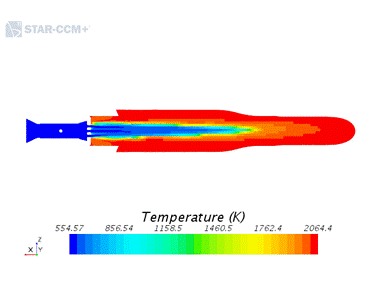 |
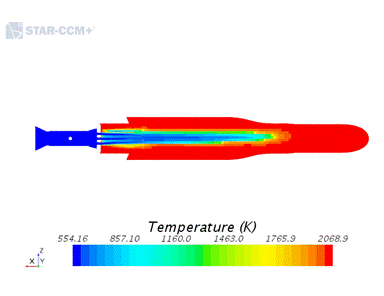 |
Simcenter STAR-CCM+ v.11.04 provides the FGM model as an option for Premixed Combustion. However, this model is the same as that provided for Partially-Premixed combustion. Further steps are required to restore the premixed behaviour that was available in Simcenter STAR-CCM+ v.11.02 and earlier. These steps are as follows:
You can restore the settings of the deprecated Premixed combustion model, using the following procedure:-
Redefine the reacting fluid stream to match the Premixed set-up.
- Select the node and set the Fluid Stream Components as the Premixed mixture.
- Select the node and set the Temperature of the Stream using the temperature from Simcenter STAR-CCM+ v11.02 that is set for the inlet boundary of the fuel/air mixture.
- Select the node and set the Fluid Stream Components as Air.
- Select the node and set the Temperature of the Stream using the temperature from Simcenter STAR-CCM+ v11.02 that is set for the inlet boundary of the fuel/air mixture.
-
Create an FGM table in DARS and construct the FGM table in
Simcenter STAR-CCM+. It is not possible to use a Premixed FGM table in
Simcenter STAR-CCM+ v.11.04 or later. See
FGM Table.
When creating the FGM table in DARS:
- Set the Fuel Composition to the premixed mixture and the oxidizer to air.
- Set the Fuel Temperature to the temperature that is set for the inlet boundary of the fuel/air mixture in Simcenter STAR-CCM+ v11.02.
- Set the Pressure to the absolute pressure that is specified in Simcenter STAR-CCM+.
- Select the node and specify the Value as 1.0.
- Select the node and set the Method that you require.
-
To restore the Ignitor:
- Right-click the node and select .
- Select the node and specify the necessary properties.
- If the node Activator is set to Pulse, select the Pulse sub-node and specify the necessary properties.
- For all inlet and outlet boundaries within each physics continuum, select the node and specify the Value as 1.0.