Defining the Phase Interactions
Define the interactions between the phases.
Using the Multiphase Interaction model, you can define the interaction between the water and air phases.
When you create a phase interaction, you select the continuous phase first, and then the dispersed phase. When you select the dispersed phase, you also choose the phase interaction type. In this simulation, the continuous phase is Water, the dispersed phase is Air, and the phase interaction type is Continuous-Dispersed Topology.
To define the phase interactions:
- In the Physics 1 continuum, right-click the node and select .
- Rename the Phase Interaction 1 node to Water-Air.
-
For the
Water-Air phase interaction, deactivate
Auto-select recommended models, and then select the following models in order:
Group Box
Model
Enabled Models
Continuous-Dispersed Topology (pre-selected)
Drag Force (pre-selected)
Multiphase Material (pre-selected)
Interaction Length Scale (pre-selected)
Interaction Area Density (pre-selected)
Optional Models
Lift Force
Virtual Mass Force
Turbulent Dispersion Force
Virtual Mass Coefficient
Virtual Mass Coefficient
-
Click
Close.
The node appears as shown below.
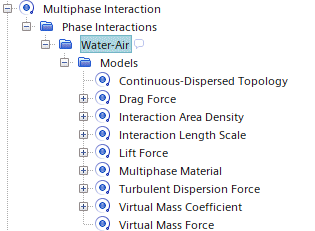
-
Edit the
node and set the following properties:
Node Property Setting Method Tomiyama
Method Constant Value 0.003 m Method Constant Value -0.05 - Edit the node and set the Phase Interaction to Water-Air.
- Save the simulation.