Creating Phases and Selecting Phase Models
Create the phases and select the appropriate phase models.
The two phases flowing through the section of vertical pipe are air and water. These phases are defined by creating new phases under the Multiphase Material model, and selecting the corresponding material properties. Create the liquid phase first:
To create the phases and select the phase models:
- In the Physics 1 continuum, right-click the node and create a new phase.
- Rename the Phase 1 node to Water.
-
For the
Water phase, select the following models:
Group Box
Model
Enabled Models
Flow (pre-selected)
Turbulent (pre-selected)
Material
Liquid
Reynolds-Averaged Navier-Stokes (selected automatically)
- Deactivate Auto-select recommended models.
-
Select the following models in order:
Group Box
Model
Reynolds-Averaged Turbulence
K-Epsilon Turbulence
K-Epsilon Turbulence Models
Realizable K-Epsilon Two-Layer
Wall Distance (selected automatically)
- Activate Auto-select recommended models.
-
Select the following models in order:
Group Box
Model
Enabled Models
Two-Layer All y+ Wall Treatment (selected automatically)
Equation of State
Constant Density
- Click Close.
Create the gas phase.
- Create a second phase and rename it to Air.
-
For the
Air phase, select the following models in order:
Group Box
Model
Enabled Models
Flow (pre-selected)
Turbulent (pre-selected)
Material
Gas
Reynolds-Averaged Navier-Stokes (selected automatically)
Reynolds-Averaged Turbulence
Turbulence Response
Turbulence Response Models
Issa Turbulence Response Model
Wall Distance (selected automatically)
Equation of State
Constant Density
-
Click
Close.
The Phases node appears as shown below.
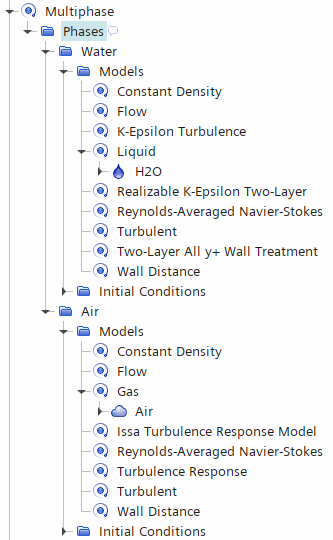
-
Edit the node and set the following properties:
Node Property Setting Value 1000 kg/m^3 Value 0.001 Pa-s
-
Edit the node and set the following properties:
Node Property Setting Value 1 kg/m^3 Value 1.8E-5 Pa-s - Save the simulation.