Visualizing the Mesh
Create a mesh scene and examine the mesh.
An axisymmetric hexahedral mesh of a vertical pipe has been prepared for this analysis, so further meshing is not required. The boundary names and types are pre-defined.
To visualize the mesh:
- Create a mesh scene.
Examine the imported boundaries.
-
Expand the
node and select the
Symmetry_Axis node.
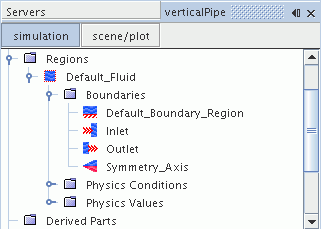
-
Make sure that the
Type property is set to
Axis.
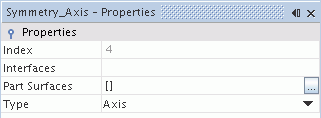
- Select the Inlet node and observe which part is highlighted in the scene. Make sure that the boundary Type is set to Velocity Inlet.
- Select the Outlet boundary node and make sure that the Type is set to Outlet.