3D-CAD Advanced Preparation: Repairing An Exhaust
Simcenter STAR-CCM+ provides a suite of tools in 3D-CAD that you can use to prepare and repair imported CAD geometry so that it becomes suitable for simulation. CAD geometries that are suitable for manufacturing are not necessarily ready for simulation due to the tolerances that a manufacturing process can accept.
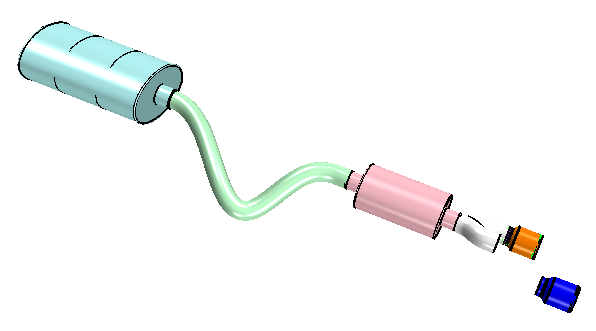
The exhaust pipe is composed of several parts, including a resonator, muffler, connecting pipe, tail pipe, and two exhaust tips. One of the exhaust tips is misplaced in the geometry and must be moved back to its original position. The other exhaust tip requires reconstruction before it can be converted to a solid body. Once the repair is complete, you create an enclosed geometry that represents the fluid domain using the extract internal volume feature.