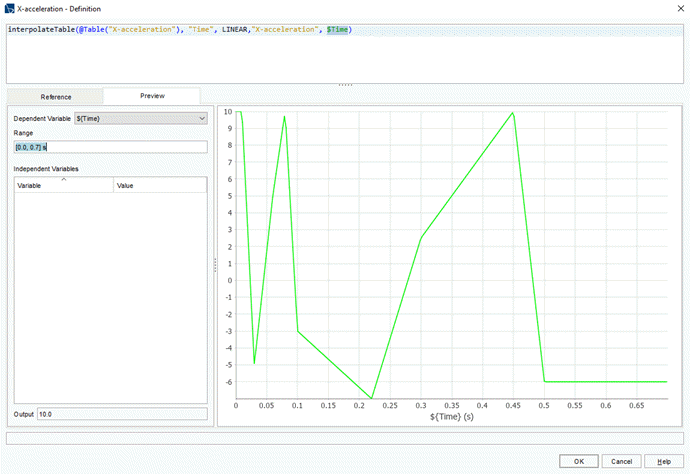Defining Tank Acceleration
The effect of tank motion is modeled using the gravity vector. A table is already provided in the starting simulation that includes the time-dependent profile for the tank acceleration in the X direction.
The tank sloshing is driven by an unsteady horizontal component of the gravity vector. This horizontal acceleration is specified as field function that is extrapolated from a data table. Both the data table and field function are included in the base simulation.
To define the tank acceleration:
The X-acceleration field function is used to specify an unsteady horizontal component of the gravity vector that drives the tank sloshing. The field function interpolates the profile provided by the X-acceleration table stored in the original simulation file.
-
Display a plot of the X-acceleration field function:
- Select the node and set Value to [${X-acceleration}, 0.0,-9.81] m/s^2.
- Save the simulation.
 (
(