Selecting the Physics Models
The Volume of Fluid method tracks the interface between the water and air over time. The VOF Multiphase model uses the High-Resolution Interface Capturing (HRIC) scheme to give an accurate approximation of the volume fraction at cell faces and improve the resolution of the interface. To prescribe the initial position of the water level, a flat wave is defined using the VOF Wave model.
To select the physics models:
-
For the physics continuum, , select the following models in order:
Group Box
Model
Space Three Dimensional (pre-selected) Time Implicit Unsteady Material Multiphase
Multiphase Interaction (selected automatically)
Multiphase Model Volume of Fluid (VOF)
Gradients (selected automatically)
Segregated Flow (selected automatically)
Viscous Regime Turbulent
Reynolds-Averaged Navier-Stokes (selected automatically)
Reynolds-Averaged Turbulence K-Epsilon Turbulence
Realizable K-Epsilon Two-Layer (selected automatically)
Wall Distance (selected automatically)
Two-Layer All y+ Wall Treatment (selected automatically)
Optional Models
Gravity
VOF Waves
VOF Wave Zone Distance (selected automatically)
- Click Close.
-
To review the models, open the node.
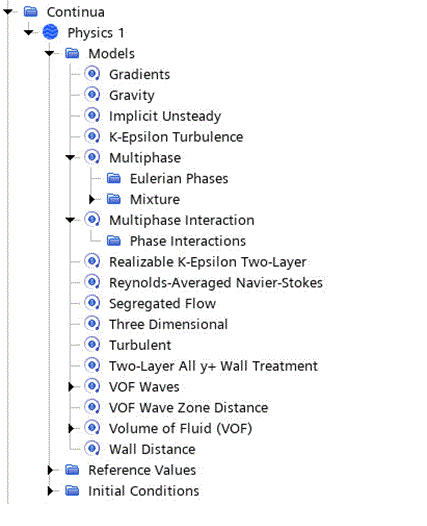
- Save the simulation.