Imported Beam Elements
Simcenter STAR-CCM+ supports the import of linear beam elements from Abaqus (.inp), Nastran (.bdf and .dat), and ANSYS (.cdb).
Beam elements are one-dimensional objects in three-dimensional space, and are often used to model 3D structures in which one dimension is greater than the other two dimensions. This approximation is based on the fact that the relevant physical quantities are mainly functions of the position along the dominant dimension, that is, the length of the structure. The cross section of a beam element defines the beam profile and its dimension is negligible compared to the beam length.
Beam elements have a two or three node representation, depending on the order of interpolation used for its finite element formulation. A beam element deforms under the application of either a bending moment, axial force, torque or a combination of these loads.
When a CAE model is imported into Simcenter STAR-CCM+, the body and ends of a beam element are stored as two individual boundaries within the relevant region node. The name of the boundary that corresponds to the beam body is suffixed with LINE; the name of the boundary that corresponds to the beam ends is suffixed with ENDS.
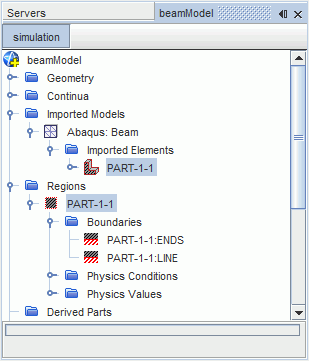
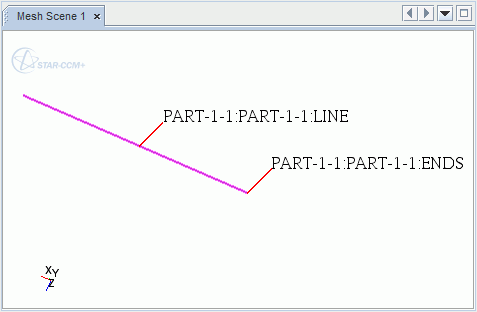
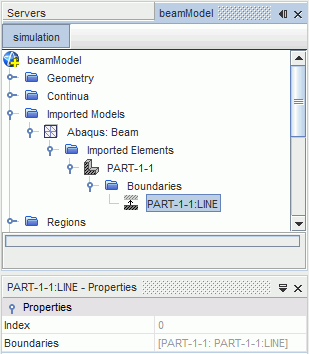
It is possible to map fluid traction data (pressure and shear forces) from the wetted surface in Simcenter STAR-CCM+ onto the imported beam element as forces, and export the mapped field functions to an external file that can be read into the third party software. It is also possible to map nodal displacement and rotation data from the imported beam to the wetted surface in Simcenter STAR-CCM+. Displacement and rotation data can then be used by the mesh morpher to deform the model. These file-based coupling operations are carried out using the pop-up menu for the imported CAE model node.
[Imported Beam] Properties
| Index | Identifies the beam with a unique number (Read-only). |
| Regions | Specifies the region that is associated with the imported beam (Read-only). |
[Imported Beam Boundary] Properties
| Index | Identifies the beam boundary with a unique number (Read-only). |
| Boundaries | Specifies the region boundaries that are associated with the imported beam (Read-only). |