What Is the Imported CAE Model Node?
The imported CAE model node, located within the Imported Models node, provides an interface for file-based coupling.
From an imported CAE model node, it is possible to map solution data from the Simcenter STAR-CCM+ model onto the CAE model, and export it in a format that can be read into the third-party software. You can also import solution data for a CAE model, computed by the third-party code, map the data onto the Simcenter STAR-CCM+ model, and use the data to define boundary conditions, or as an input to the morpher.
Simcenter STAR-CCM+ automatically names the imported CAE model node according to the following convention:
<File Type>: <File Name>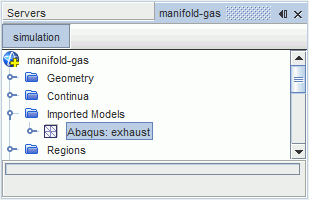
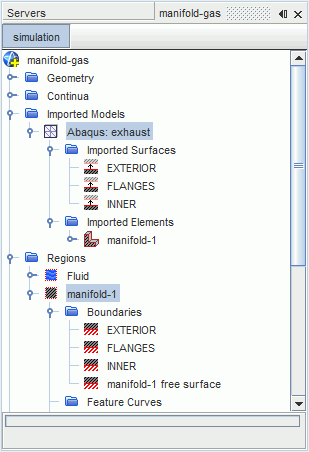
The imported CAE model features are fully stored in Simcenter STAR-CCM+ under the Regions and Representations nodes, whereas the imported CAE model node simply provides an interface for file-based coupling operations. After the import process, the imported CAE model nodes are connected to the corresponding regions. Deleting a region associated with an imported CAE model deletes the imported model itself. The regions created for the imported CAE models are subject to all the operations that apply to regions in Simcenter STAR-CCM+, for example, transform operations such as rotation and translation, mesh reordering, and so on. When these operations are performed, the imported CAE model updates accordingly.
The imported CAE model node is used for file-based coupling, which is carried out using the pop-up menu. The node has no properties.
Imported CAE Model Pop-Up Menu
| Import CAE Solution Data... | Imports data from an external file that is associated with the imported CAE model, such as an Abaqus .odb file. | |
| Map Data | Surface Data... | Maps surface data between CAE model surfaces or vertices and Simcenter STAR-CCM+ boundary faces or vertices. |
| Volume Data... | Maps volume data between CAE model vertices and Simcenter STAR-CCM+ region cells or vertices. | |
| Beam Data... | Maps beam data between CAE model vertices (beam nodes) and Simcenter STAR-CCM+ boundaries. | |
| Export Mapped Data... | Exports mapped data to a separate file for use in an analysis with the other software. | |
| Deform Using Imported Surface Displacements | Deforms the CAE model mesh based on imported surface vertex displacements. | |