Setting Up a Sequence in Simulation Operations
In this tutorial, you use simulation operations to automate the switch between solving for the fluid and solving for the solid according to their respective time scales.
The final sequence that you define in this topic is shown in the following image. You define a loop counter that records the number of outer loops where one outer loop includes one fluid solution and one solid solution.
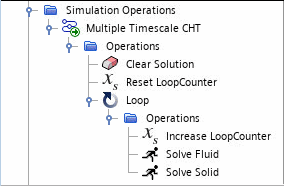
To define the simulation
operation workflow:
-
Right-click the node and select New.
A Simulation Operations 1 node appears in the tree.
- Rename the Simulation Operations 1 to Multiple Timescale CHT.
- Right-click the node and select .
In simulation operations,
you use a defined scalar parameter LoopCounter to count the
loop number.
-
To initialize the LoopCounter within the operations
workflow, use a Set Scalar Parameter as follows:
To switch between time
scales, you use a loop that includes two Solve Physics
operations.
-
To define a new loop with a stopping criterion predicate:
-
Define the remaining operations in the loop:
- Save the simulation.