Selecting the Physics Models
A physics continuum defines a set of physics models and their associated material. You associate a physics continuum with one or more regions although you can also have dormant continua not associated with any region. Within a physics continuum, physics models collectively define the primary quantities that the simulation solves for during run-time.
In Simcenter STAR-CCM+, the physics models are defined on a physics continuum. In this example, the flow is turbulent and compressible. You use the Coupled Flow model together with the default K-Epsilon Turbulence model.
To select the physics models:
-
Right-click the
node and choose
Select models....
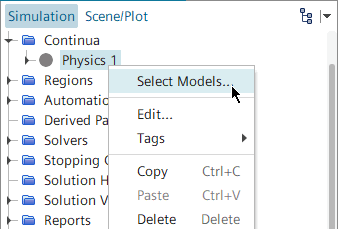
The Physics Model Selection dialog appears as shown in the following screenshot.
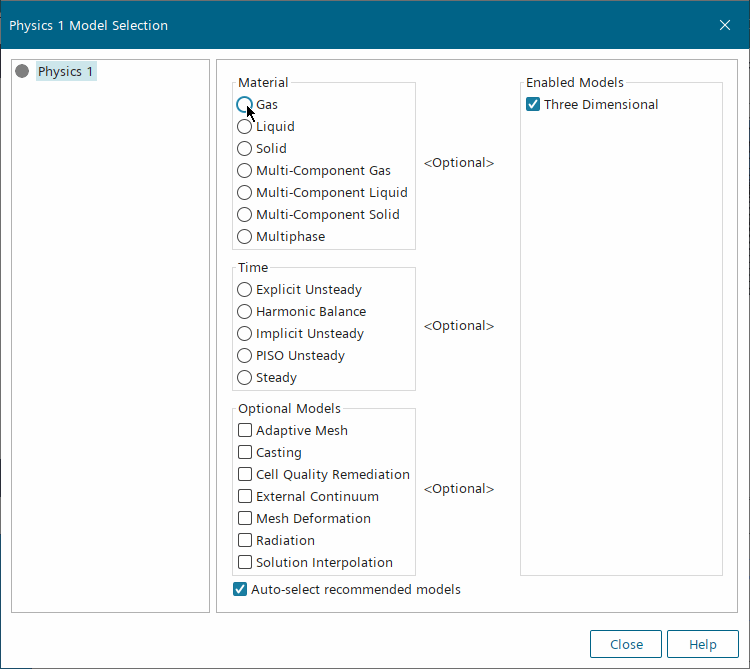
- Select the Gas radio button from the Material group box, since this exercise involves an idealized gas (air).
Since the Auto-select recommended models checkbox is activated, the Physics Model Selection dialog guides you through the model selection process by selecting certain default models automatically as you make some choices.
Certain models, when activated in a continuum, require other models also to be activated in that continuum. For instance, once a continuum contains a liquid or a gas, it also needs a flow model. Once it has a flow model, it needs a viscous model (inviscid, laminar, or turbulent). Once turbulence is activated within a fluid continuum, select a turbulence model. The prompt Additional model selections are required alerts you to the fact that you have not completed the model selection.
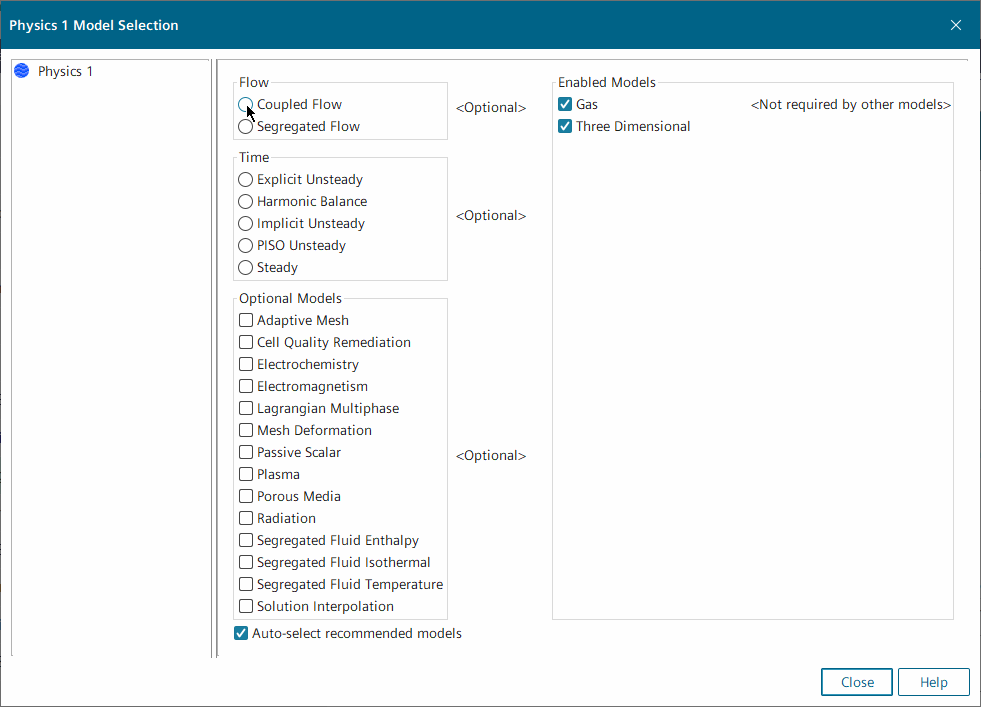
-
The following selections are required for this simulation:
To reverse part or all of the model selection process, simply clear the checkboxes of the models you wish to deactivate. Other active models require the selections that are grayed out. Therefore, deactivate the models that are not grayed out to begin with.
No optional models are required for this simulation.
- Click Close.
-
To see the selected models in the simulation tree, expand the node.
The color of the Physics 1 node has turned from gray to blue to indicate that models have been selected.
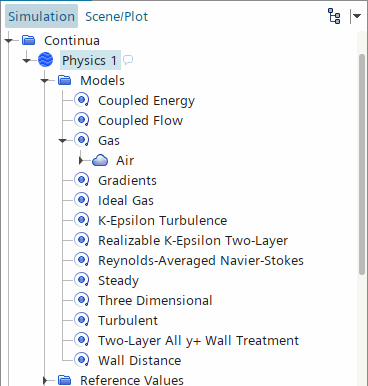
You can view the model properties in the object tree.
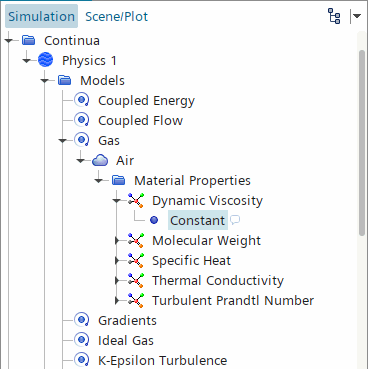
When you select the Gas model, the properties of air such as dynamic viscosity are used by default. Since this problem uses air, the properties are acceptable.
- Save the simulation.