Setting Boundary Types
The type of a boundary determines the default behavior for the prism layer mesher next to the boundary surface. For inflow and outflow boundary types, no prism layers are formed by the prism layer mesher. Therefore, setting the boundary types before you generate a mesh saves time during setup.
For compressible flows, the most appropriate inflow and outflow types are stagnation inlet and pressure outlet.
Specify the appropriate boundary types:
-
Within the node, select the Inlet node and set
Type to
Stagnation Inlet.
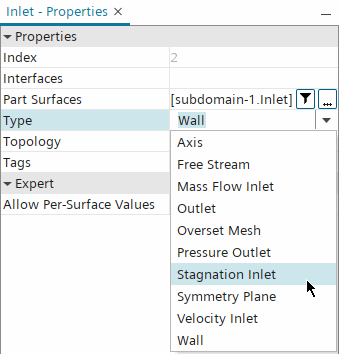
The boundary node icon changes to reflect the new type.
- Using the same technique, change Type for Pressure to Pressure Outlet.
-
Multi-select the Symmetry_plane1 and
Symmetry_plane2 nodes, and set Type to Symmetry
Plane.
The Slip_wall and Inner_wall boundaries retain the default Wall type. Slip walls are boundary conditions and are set up later.
- Save the simulation.