Splitting the Boundary
One of the solid boundaries must be split into non-contiguous boundaries.
Use the following steps:
- Expand the node.
-
Right-click the
Default_Boundary_Region node and select
Split Non-Contiguous from the pop-up menu.
The boundary is split into four and three new boundary nodes are created as shown.
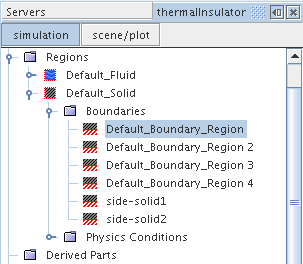
- Save the simulation.