Renaming Regions and Boundaries
The simulation currently has the default region and boundary names. Choose more meaningful names.
Use the following steps:
- Expand the Regions node.
- Rename Default_Fluid to Fluid.
- Rename Default_Solid to Solid.
-
Rename the boundaries within the
Solid node:
Original Name New Name Default_Boundary_Region top-solid1 Default_Boundary_Region 2 bottom-solid2 Default_Boundary_Region 3 top-solid2 Default_Boundary_Region 4 bottom-solid1 This portion of the object tree looks as shown below.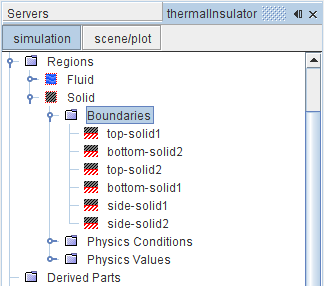
- Save the simulation.