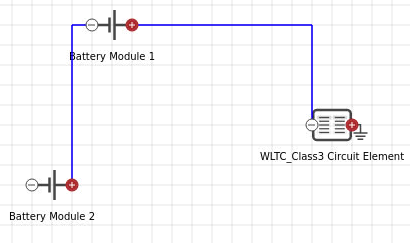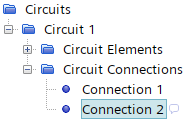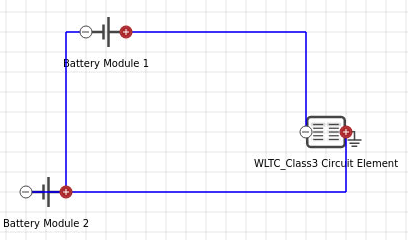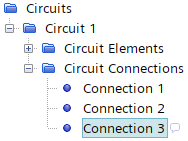Creating the Circuit
You use the circuit editor to create connections, which join the two modules in parallel, with a table that runs a World-wide harmonized Light duty Test Cycle (WLTC) on the battery pack.
-
Multi-select the following nodes, then right-click one of the nodes and select
Create Series Circuit
Elements:
-
In the Create Series Circuit Elements dialog:
- Set Start with to First Battery Module Negative Terminal.
- Click OK.
- Right-click the node and select .
-
Select the node and set the following properties:
Property Setting Table WLTC_Class3 Time Data Test Load Data Amps -
Right-click the node and select Open Circuit
Editor.
- Save the simulation.
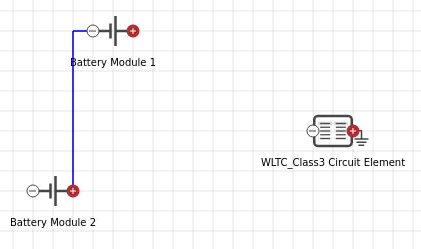

 (
( (
(