Defining the Pack Region
The pack region is of type solid. You associate the individual battery components with their material properties from the physics continuum: the plate is made of aluminum, the busbars and the tabs are made of copper, and the battery cells are made of a composite material definition, which represents the mixture of all the materials used to manufacture a cell.
The walls of all battery components are adiabatic.
To define the pack region:
- Click the Simulation tab to return to the simulation tree.
- Right-click the Regions node and select .
- Rename the Region 1 node as Pack.
-
Assign the relevant geometry parts to this region by using a dynamic
query:
-
Assign the relavant geometry parts to the material part groups:
- Save the simulation.
 next to
next to 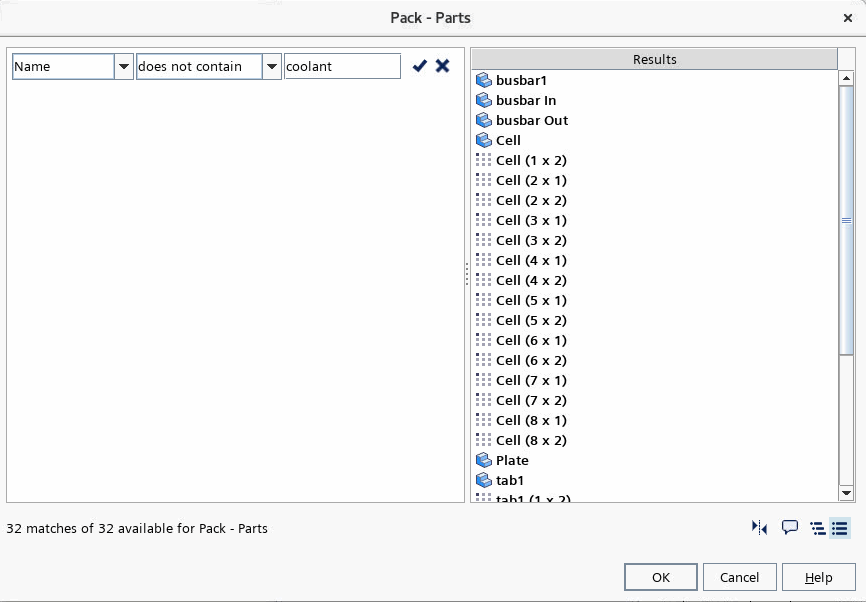
 (
( (
(